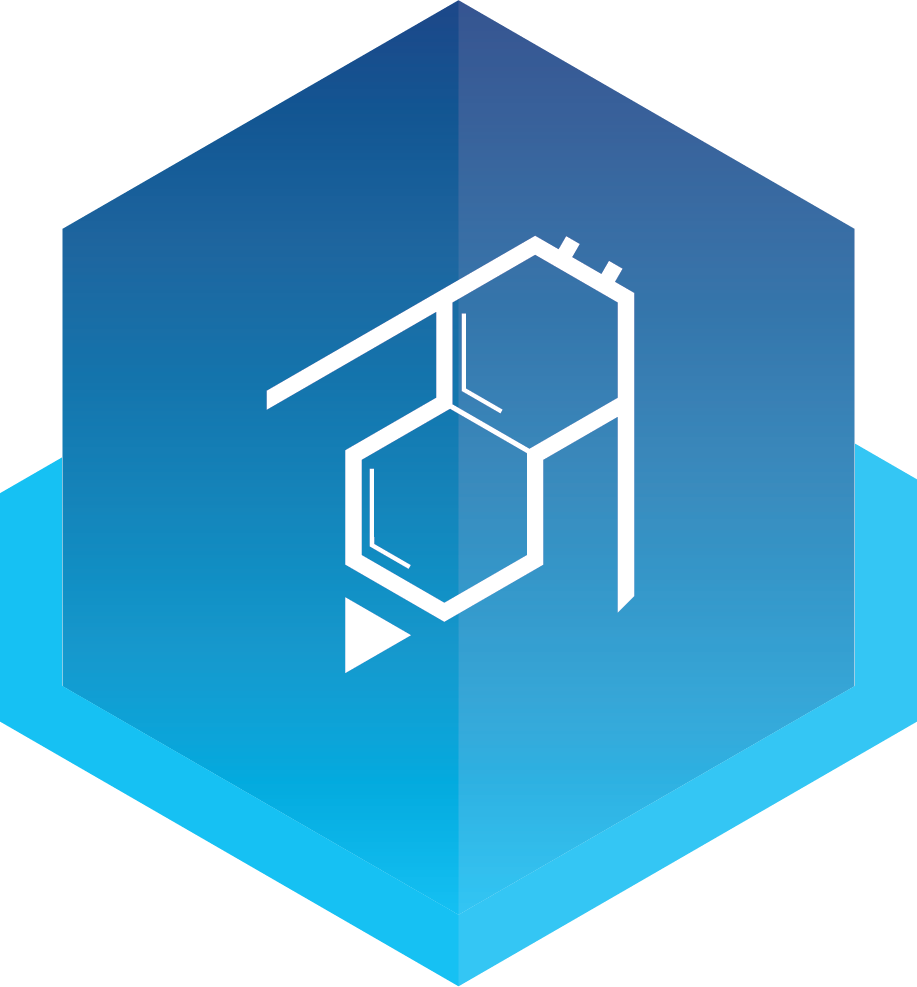
The Design Phase
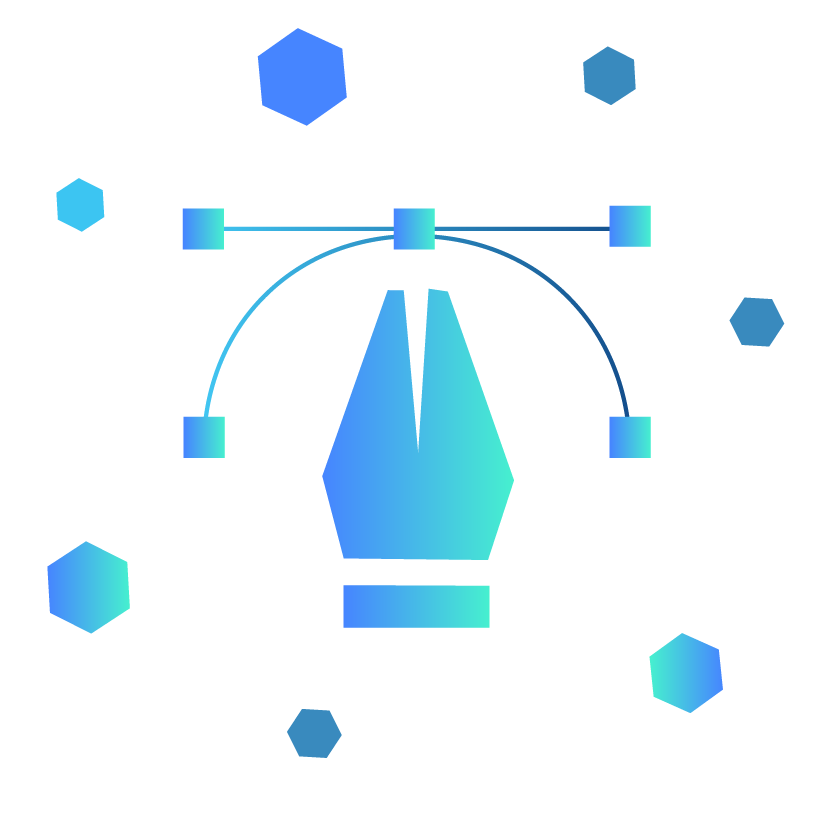
A well-made design is a must for every app. Regardless of how diverse, functional and useful your application will be, the visual part introduces it to the user. If the design is dull and tedious, chances to get your customer’s attention almost equal to zero. We care about the visual part and believe it’s as important as the functionality.
The design process includes: Building wireframes for every page of the application: Wireframes are the set of sketches used to create the application structure and the layout of the pages. Basically, it’s a visual schematic guide to describe user interactions: left and right swipes, button taps, etc.
Information Architecture: Once all of the wireframes are built, we create an information architecture showing how all of the pages and sections are connected.
User Interface Design: After completing the basics, we can move to the visual part. At this stage of development, we choose which colors, fonts, and icons to use. We will also provide you with a style guide (or how it’s called right now - design system) for future design campaigns.
Interactive Prototype: The final step of the design phase is to put everything together into the prototype, so you can see the exact prototype of your project. We put all the mockups into InVision App - a tool that will give you a final image of the project’s design.
What You Get In Result
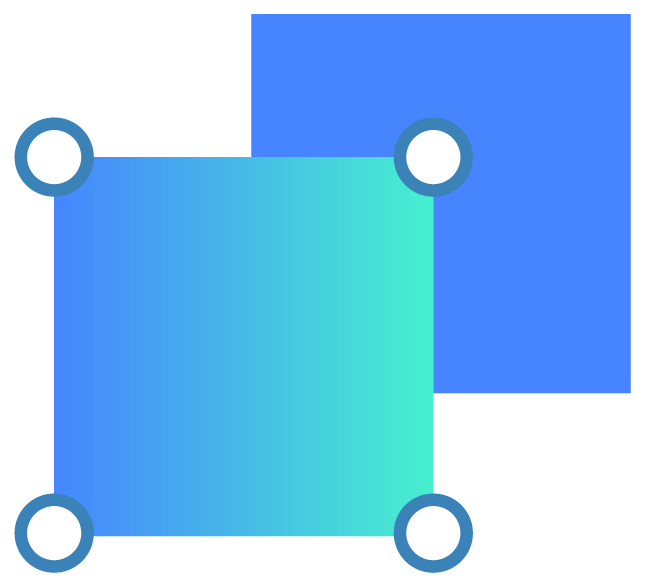
Clickable Prototype
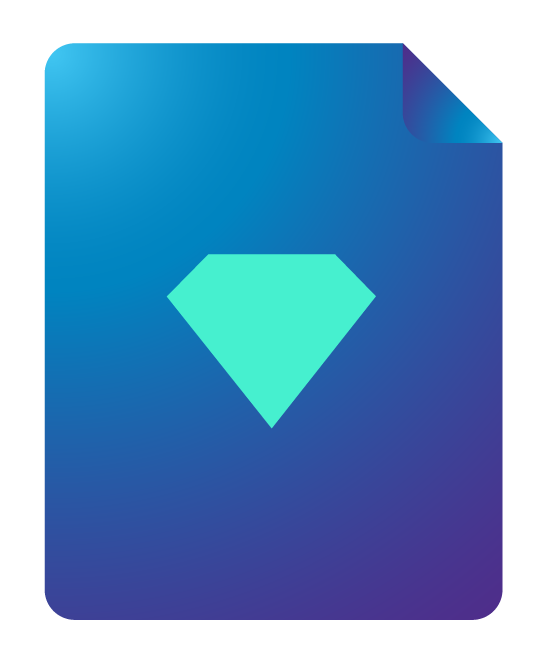
Ready to develop source files